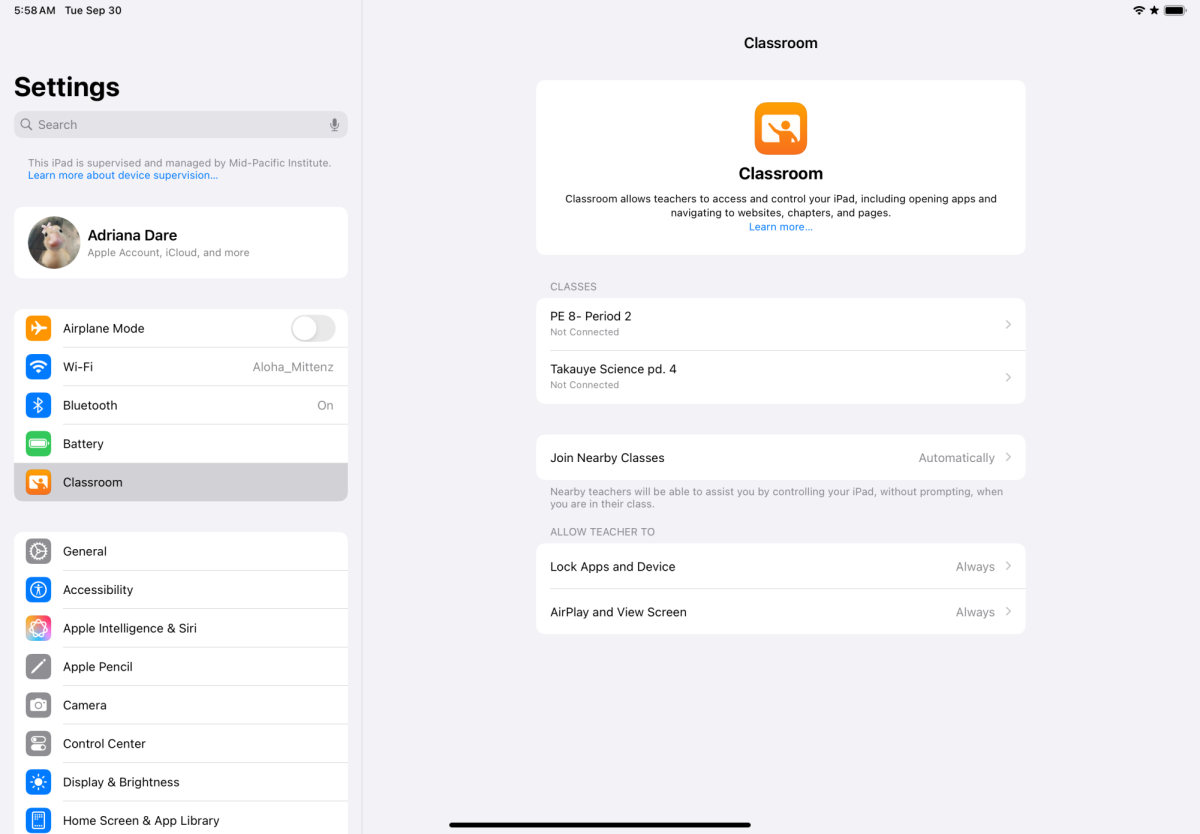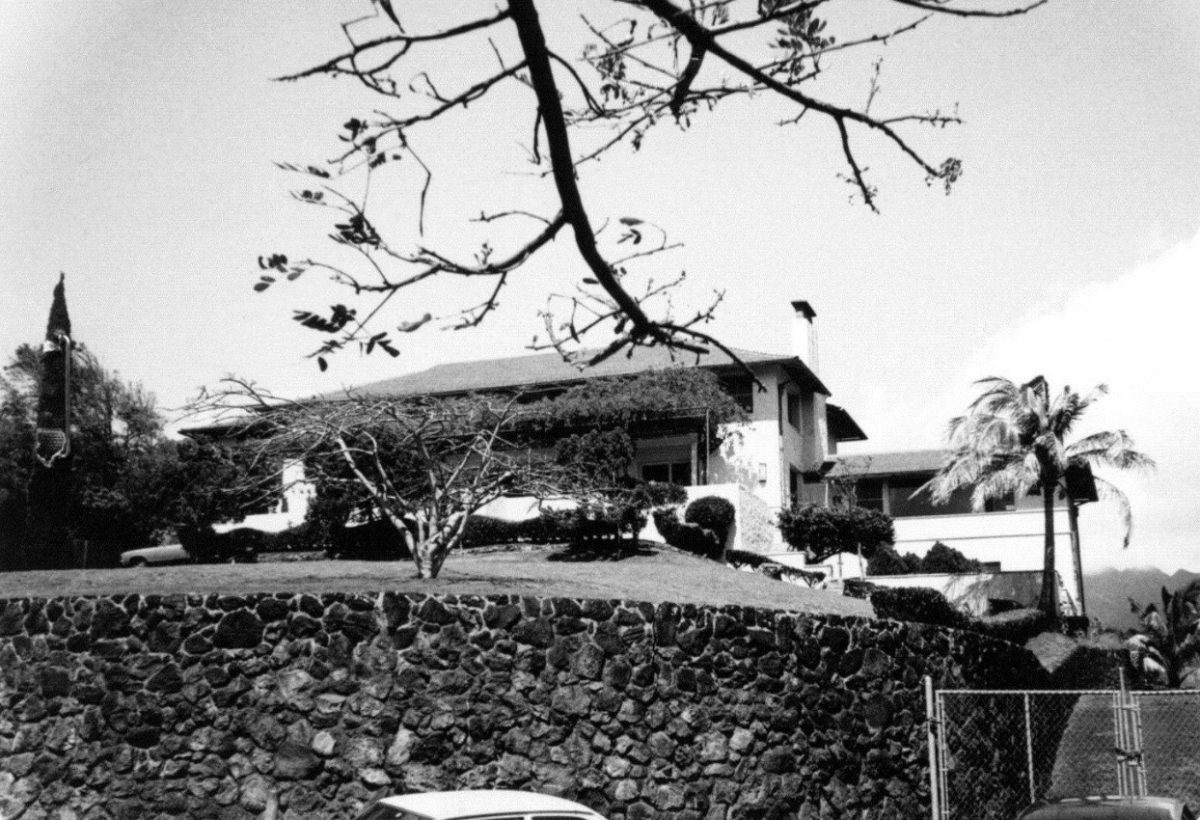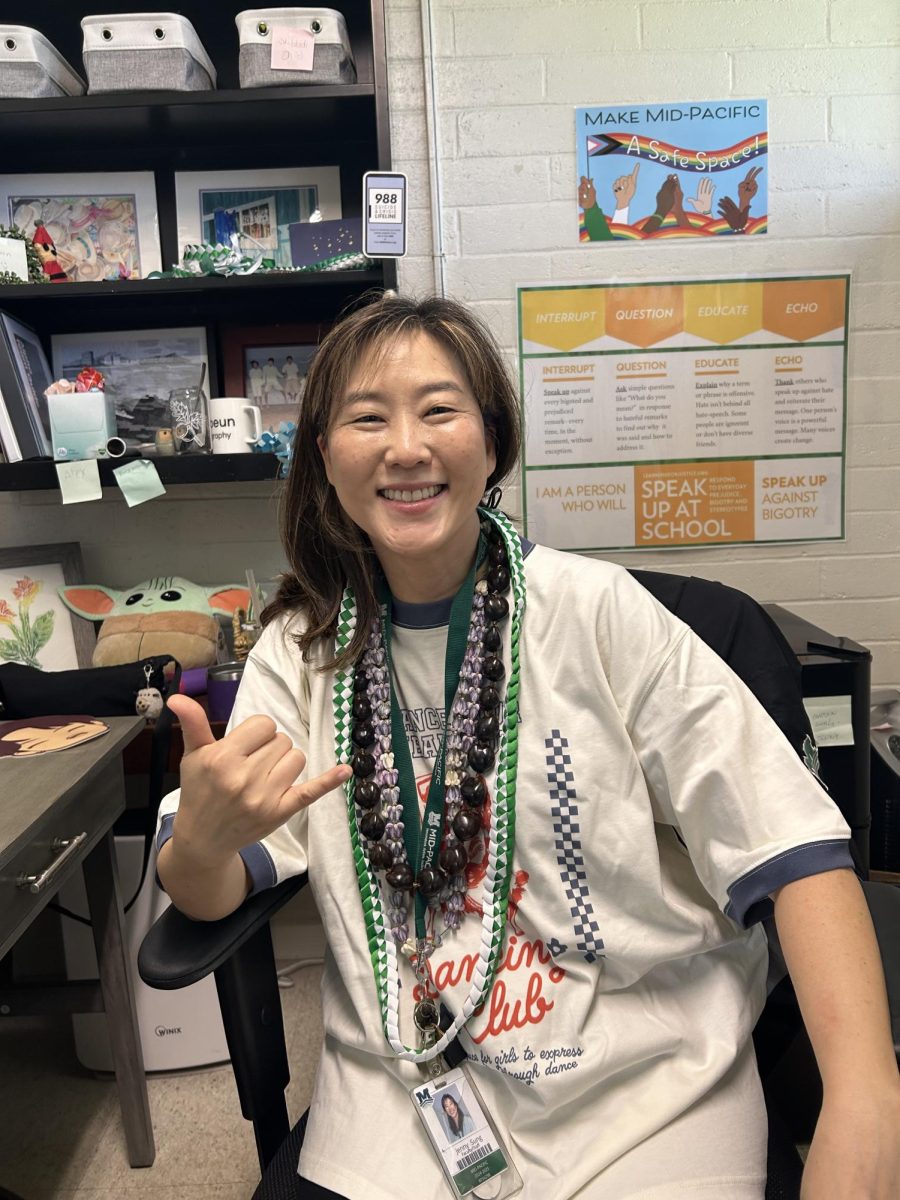Mid-Pacific students have access to both traditional classroom materials and their school-issued iPads that are primarily used as note-taking devices during class. But, could your note-taking method be holding you back?
Some students prefer to use their ipads for note-taking, and there are some that use them effectively. But as we know ipads have the feature to split screen, some students can multitask using this. Others struggle to focus on the task at hand, resulting in them getting distracted or off-task.
Many teachers require students to take paper notes while they present information, but maybe you were never taught the reason why.
“It benefits your brain to write it on paper, in ways that you don't get to capitalize on when you are using [an iPad],” said high school language arts teacher Maya Garcia.
Studies confirm that writing things down on paper helps you retain better memory of what you are taking notes on, in part because it makes you think about what the teacher or presenter is saying before writing it down.
Writing for Scientific American, Charlotte Hu explains that “when taking notes by hand, it’s often impossible to write everything down; students have to actively pay attention to the incoming information and process it—prioritize it, consolidate it, and try to relate it to things they’ve learned before.”
Having that deeper connection to the material is great, but if you have horrific handwriting and can’t understand what you wrote later, you have a problem.
Educational Technologist Leslie Arakaki said, “I probably would have preferred to take [notes] on the device. [The] only reason why is because my handwriting is atrocious.”
You could have the best notes in the world with all your thoughts on the paper and you can understand the material, but nobody would be able to read it. With an iPad however, you can stay more organized and not have to worry about how it looks.
“In ways that will make much more sense and much easier to format than on the iPad, I think [it] is better,” said Arakaki, “[and] it would probably make the content make more sense to you.”
Of course, what you use to take notes could depend on what you’re doing.
“If I'm going to compose something, I might choose to do it digitally because it's easier for me to go back in and edit it,” said Garcia.
If you choose to take online notes however, you should know your strengths and weaknesses, and how your technology use impacts you.
“I can have YouTube going and have Spotify going, and I can be doing my work,” said Arakaki. “[But] if they realize that that's going to be much more distraction than them doing their work, it would be one thing [worth reflecting on],” Arakaki said.
An app on self service called Notability is a good in-between of paper and digital notes. With it, you still get the writing-like feeling while still being able to put pictures on your notes and stay more organized. In the middle school, teachers use a feature in settings called Classroom to monitor students’ screens. If students were seen watching videos or playing games, teachers would lock their iPad or lock them to an app. Both strategies helped to keep students on task while still allowing them to use their iPads.
“Some people are able to do it digitally and are perfectly fine, but some people do require that hand-eye coordination connection to actually make things stick so that they can do work and do work well,”Arakaki said.
With access to both, students at Mid-Pacific have the choice of which they want to take their notes on, but it's important for everyone to know the value of doing things the old-fashioned way and that not everyone will get the same benefits from technology as others do.
“What is going to work well for the student should be the main focus,” Arakaki said.